In the examples section, the <tex> code used to generate the formulas is listed first, followed by the rendered graphic, and finally some quick comments about the commands used.
Note that Puchu.Net uses a utility called mimeTeX, and it has some differences from full TeX/LaTeX implementations.
References
Resources on how to work with LaTeX commands and syntax.
Examples
<tex>\mathbf{p} = (p_{x}, p_{y}, p_{z}, p_{w})</tex>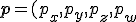)
\mathbf{?} changes to bold typeface, _{?} creates subscript.
<tex>\mathbf{p} = (
\frac{p_{x}}{p_{w}},
\frac{p_{y}}{p_{w}},
\frac{p_{z}}{p_{w}}, 1)</tex>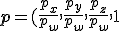)
\frac{?}{?} creates fractions.
<tex>\mathbf{M_{4\times4}}=\left(\begin{array}{cccc}
m_{00} & m_{01} & m_{02} & 0 \\
m_{10} & m_{11} & m_{12} & 0 \\
m_{20} & m_{21} & m_{22} & 0 \\
0 & 0 & 0 & 1 \\
\end{array}\right)</tex>)
\times creates the multiply symbol as seen in  ;
; \begin{array} and \end{array} indicate start and end of array, each row is delimited by \\, each column is separated by &. \left( and \right) create the parentheses. The {cccc} specifies, for each column, the alignment for the elements; c is centered, l is left-aligned, and r is right-aligned.
